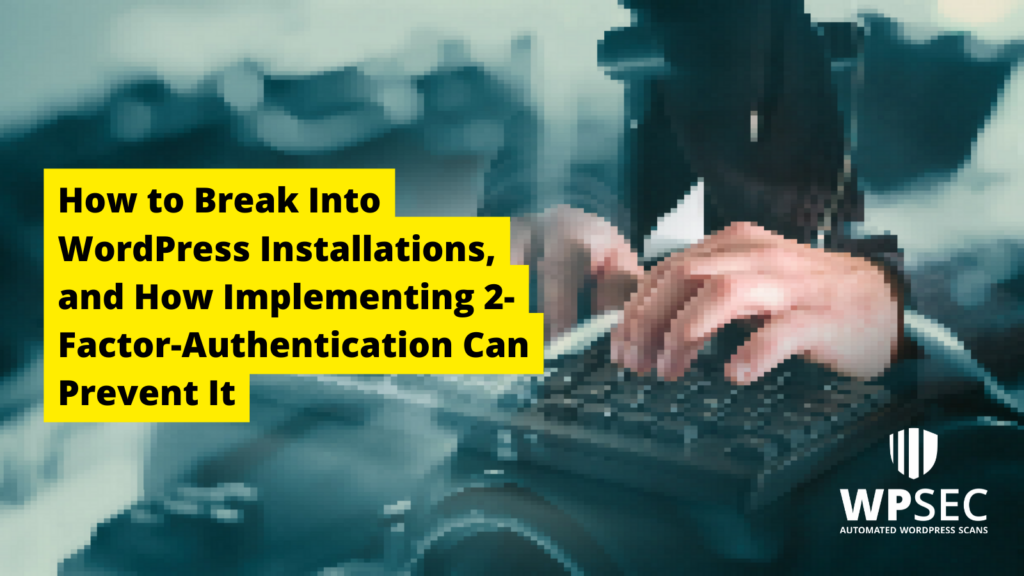WordPress Security Risks: 3 Ways to Protect Your Website
WordPress is one of the most popular Content Management Systems (CMSs) on the market. What’s more, it’s built to be secure. Still, if this is your first time using the platform, you might be worried about common WordPress security risks. Fortunately, there are a few simple strategies you can implement to protect your site against […]
WordPress Security Risks: 3 Ways to Protect Your Website Read More »